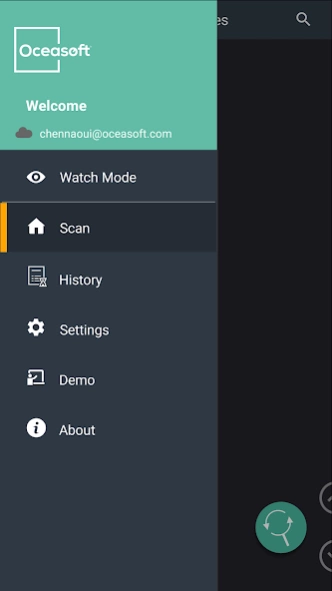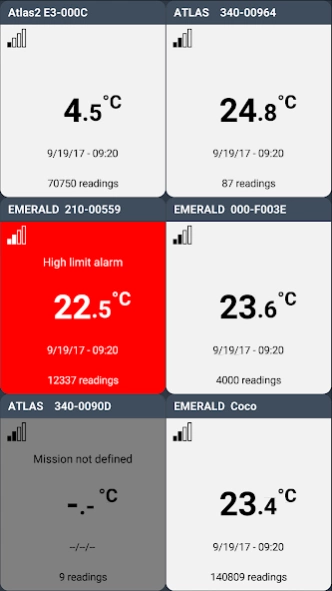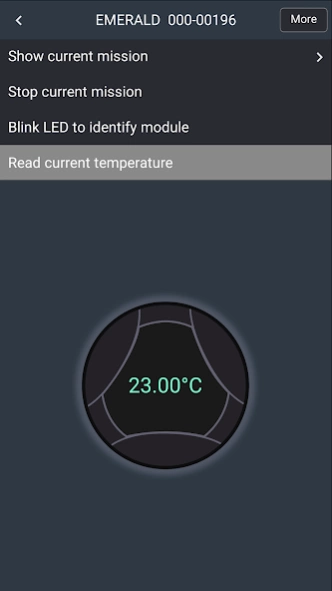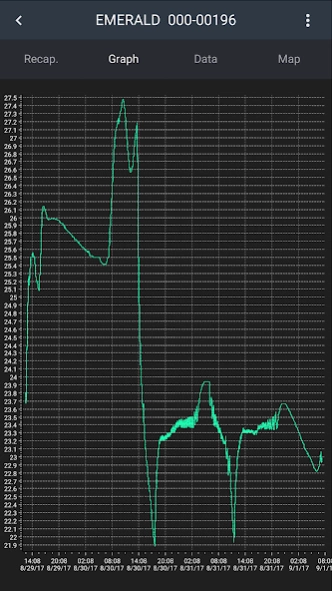OCEAView ( Legacy ) 2.1.5.2
Free Version
Publisher Description
OCEAView ( Legacy ) - Easy cold-chain/temperature monitoring with your smartphone or tablet
OCEASOFT OCEAView 2.1
Easy cold-chain/temperature monitoring with your smartphone or tablet
OCEAView is the mobile app companion for OCEASOFT® Emerald and Atlas temperature dataloggers. This free application enables you to control and access your devices wirelessly via Bluetooth. OCEAView offers Cloud storage features, support for new OCEASOFT monitoring products, and more.
Featuring Bluetooth wireless connectivity, OCEASOFT® Emerald and Atlas dataloggers record and store ambient temperature readings at regular intervals. Use your smartphone or table to connect and monitor temperature in packages, refrigerated trucks, laboratories, and storage facilities.
People in your cold-chain process can then use OCEAView to view readings, graphs, alert status, and more. The app enables you to configure missions, store information in files, and send reports. You may also share data with other people via the Cloud.
Key features:
• Helps ensure cold-chain traceability for temperature-sensitive goods
• View temperature readings stored on your OCEASOFT Emerald or Atlas modules
• Program high and low temperature limits
• Monitor your modules in Watch Mode for timely alerts*
• Update data on the OCEASOFT Cloud with a simple tap at different points during shipment using your iPhone or iPad Internet connection
• Create and send reports in XLSX, CSV or PDF format
General requirements:
• Android 4.4 and higher with Bluetooth®Smart
• ARMv7 processor
• Internet connection (optional)
• One or more OCEASOFT Emerald or Atlas temperature tracking modules
You can even start using the software in a Demonstration mode if you don't have any modules yet
* Watch Mode can only be used if your module is within Bluetooth wireless range of your smartphone or tablet
**Requires OCEACloud subscription with Web app to access data remotely.
About OCEAView ( Legacy )
OCEAView ( Legacy ) is a free app for Android published in the Office Suites & Tools list of apps, part of Business.
The company that develops OCEAView ( Legacy ) is Oceasoft. The latest version released by its developer is 2.1.5.2.
To install OCEAView ( Legacy ) on your Android device, just click the green Continue To App button above to start the installation process. The app is listed on our website since 2019-07-01 and was downloaded 18 times. We have already checked if the download link is safe, however for your own protection we recommend that you scan the downloaded app with your antivirus. Your antivirus may detect the OCEAView ( Legacy ) as malware as malware if the download link to com.oceasoft.oceaview is broken.
How to install OCEAView ( Legacy ) on your Android device:
- Click on the Continue To App button on our website. This will redirect you to Google Play.
- Once the OCEAView ( Legacy ) is shown in the Google Play listing of your Android device, you can start its download and installation. Tap on the Install button located below the search bar and to the right of the app icon.
- A pop-up window with the permissions required by OCEAView ( Legacy ) will be shown. Click on Accept to continue the process.
- OCEAView ( Legacy ) will be downloaded onto your device, displaying a progress. Once the download completes, the installation will start and you'll get a notification after the installation is finished.